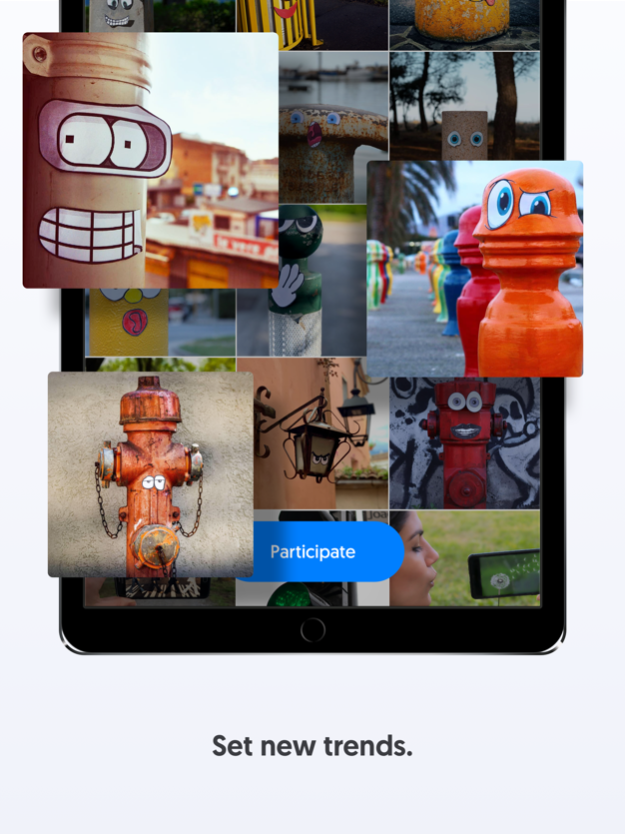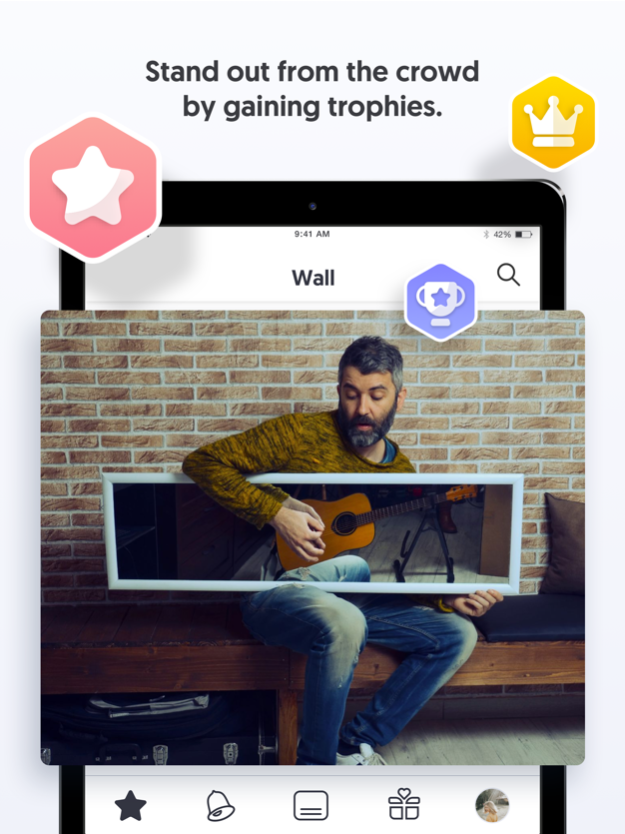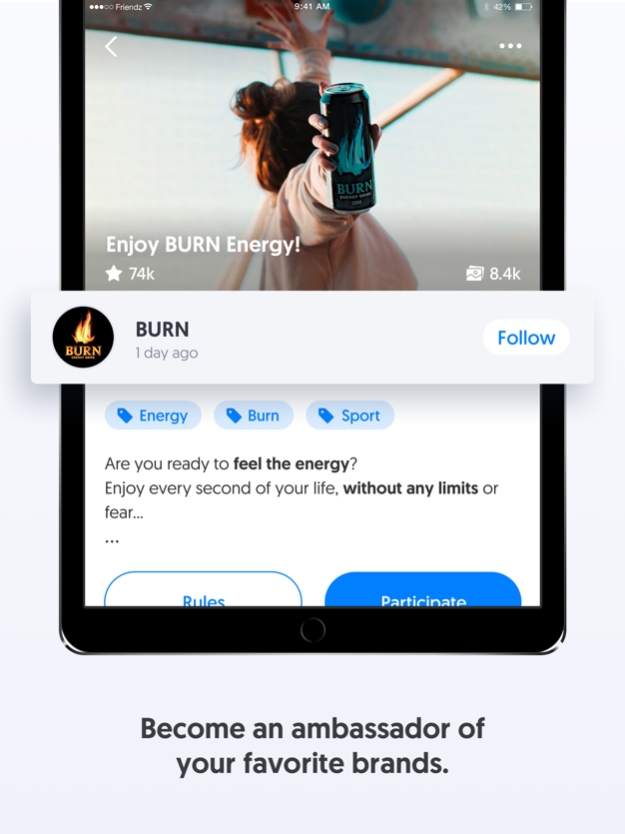Friendz 2.1.242
Continue to app
Free Version
Publisher Description
What is Friendz?
It often happens to buy products without any need, simply because we like them. The companies are good in communicating us the story of their new products in a way that we buy them to feel part of something that makes us feeling good. Here at Friendz, we've become the protagonists and the drivers of brand ads, simply by asking users to post their photos on Facebook and rewarding them in return.
How do you accumulate credits?
It is possible to find a series of campaigns within Friendz app, which you can share by taking a picture and posting it automatically on Facebook. In some cases, for example, you will have to take photos that portray you with a product in a specific context. In other cases, however, we ask you to interpret a story with your shot. Each campaign is characterized by a hashtag, which will automatically be paired with your photo. Thanks to these photos, Friendz will reward you with credits.
How does Friendz work?
When you enter the app you will find a series of campaigns introduced by some photos that will help you as an inspiration for your shot. Choose the campaign you like and participate by taking a photo or uploading one from the gallery. In a few minutes the photo is approved and the credits added to your Friendz account. Credits can be converted into a gift card that you can use within the app. Today, Amazon, Spotify, Zara, Feltrinelli, Kiko are the stores where you can use your vouchers and more shops will come. Help us improving the app! Friendz allows you to earn from photos posted on social, but what we care the most is that you enjoy the all process of using it! We want to share Friendz development with our users and, consequently, we ask you to help us creating the app. We wish the app to be just the way you like it! Our greatest satisfaction is to know that just looking at our logo makes you smile and puts you in a good mood! Frequently asked questions:
Why does the publishing mode "only me" is not accepted?
The photo must be visible to friends or be public because we want to distribute credits between those people who share with us the spirit of Friendz and use the app for its real purpose: interpreting a brand's story and sharing it with friends. You can not receive credits if the app is set to "only me".
Why cannot I remove the photo from my profile?
Because, as already mentioned, the photo must be seen from your Facebook contacts and, consequently, removing it is not allowed.
Why was my photo not approved?
We do not approve photos that contain naked or obscene figures ,other brands different from those in the campaign or elements which are went against the rules. We want you to join the campaign using your creativity, but everything must be done in the respect of others and the brand you have chosen to represent.
How do you calculate credits?
We have developed an algorithm that allows us to understand how much credits each photo published through Friendz deserve. Of course, we add quality, creativity and originality to the photo.
Jun 20, 2022
Version 2.1.242
Bug fix
About Friendz
Friendz is a free app for iOS published in the Food & Drink list of apps, part of Home & Hobby.
The company that develops Friendz is Friendz Srl. The latest version released by its developer is 2.1.242.
To install Friendz on your iOS device, just click the green Continue To App button above to start the installation process. The app is listed on our website since 2022-06-20 and was downloaded 1 times. We have already checked if the download link is safe, however for your own protection we recommend that you scan the downloaded app with your antivirus. Your antivirus may detect the Friendz as malware if the download link is broken.
How to install Friendz on your iOS device:
- Click on the Continue To App button on our website. This will redirect you to the App Store.
- Once the Friendz is shown in the iTunes listing of your iOS device, you can start its download and installation. Tap on the GET button to the right of the app to start downloading it.
- If you are not logged-in the iOS appstore app, you'll be prompted for your your Apple ID and/or password.
- After Friendz is downloaded, you'll see an INSTALL button to the right. Tap on it to start the actual installation of the iOS app.
- Once installation is finished you can tap on the OPEN button to start it. Its icon will also be added to your device home screen.